Overriding Cost Rates
By default, the labor cost rate specified for a user is used while calculating the labor cost of a task. You can override those rates per project.
To override the default rates, click on a project to open its panel and then click Project Actions ▸ ▸ .
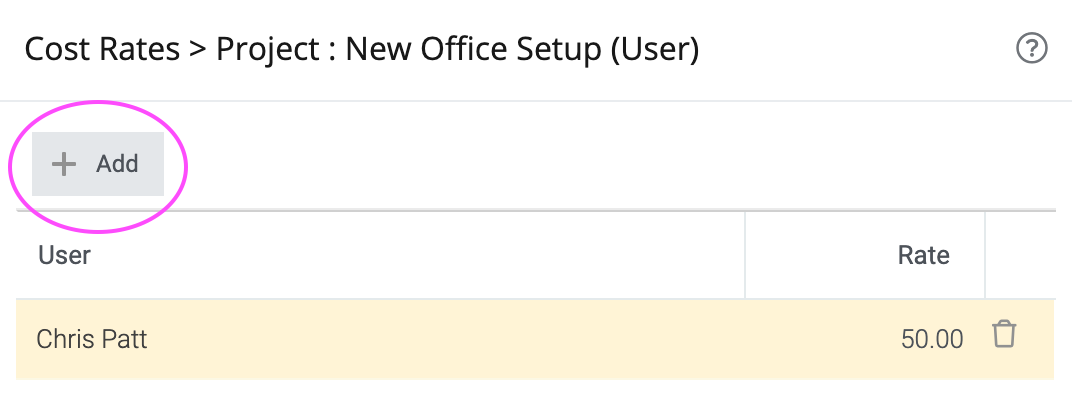
In the above example, Chris Patt's cost rate for the project has been set to $50. As you can see, you can click on the Add button to add a rate, click on the Rate cell to edit a rate, or click on the icon to delete a row which will default the rate for that user back to the default rate.
Time entries that have already been approved are not updated. To update them with the new rates use the bulk edit's sync rates option.