Starring Reports
To get quick access to reports, you must star it. Starred reports appear in the ▸ Reports menu. Some reports, because of performance reasons, cannot be put on dashboards. If you use them regularly, then it will be a good idea to star them so that you can access them in a couple of clicks.
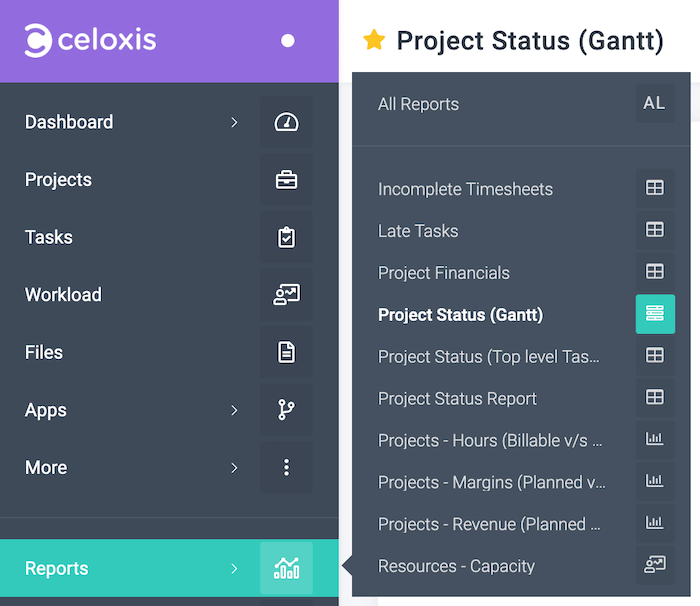
To star or unstar a report, first run that report and then click on the or icon in the report title. In the above example, the report is already starred as indicated by the filled star prefixed in the report title.