Overriding the Access Control for a project
It is sometimes desirable to grant (or deny) additional privileges to roles for a specific project. To do this, click on the project and then click Project Actions ▸ ▸ Access Control. This will open a screen like the one below.
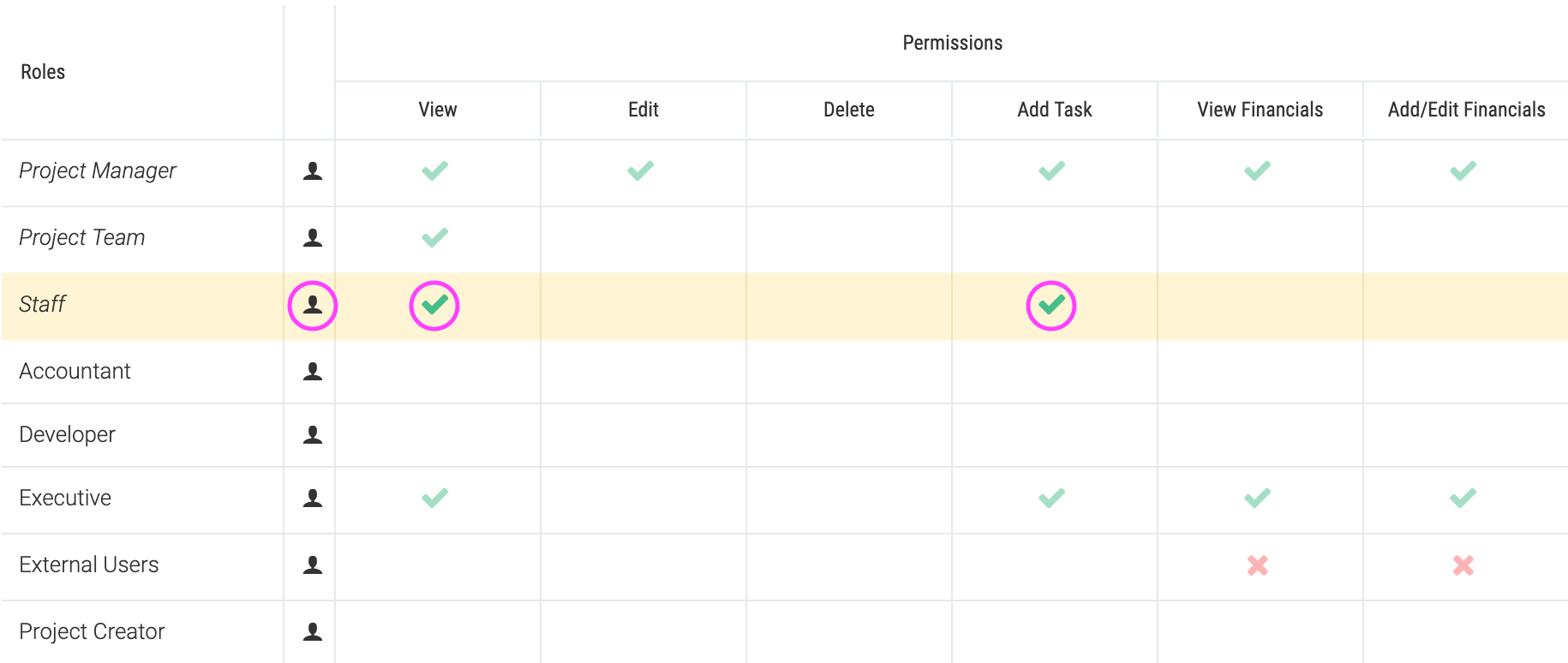
The faded check marks indicate that those privileges have been assigned to roles at a global level. These cannot be changed. However, we can assign additional privileges to roles for which the privilege was left unspecified. We have done this for the Staff role for this project. We have allowed everyone playing the Staff role to view the project as well as to add tasks to this project.