When a project is being planned, more often than not, we do not know the exact resource who will be working on a task. However, we know the job role or job function for that task. For example, we may know that to complete a task we need a Java developer but we do not know, or care, at that point who out of our hundred Java developers is going to work on that task.
Celoxis allows you to create job roles and assign them to tasks.
Using job roles has the following benefits:
- They act as a placeholder for a real resource — You can use the replace multiple resources functionality later to replace them with a real resource. Read more.
- They help in determining budget — When you assign a cost rate for a job role, it is used in calculating the estimated cost of a project
- They help in determining potential revenue — When you assign a bill rate for a job role, it is used in calculating the estimated revenue of the project.
- They help in understanding the demand and capacity gap — Their availability in Time Phased reports is always considered zero. Hence if you group by Job Roles, you can easily see the demand-capacity gap. This helps PMOs in determining which projects to accept and also make hiring decisions.
Using Job Roles
Job roles can be assigned to tasks. They are also available in columns and filters. You can aggregate information on job roles in reports and charts.
Capacity Planning
Job Roles play an important role in capacity planning and demand management. We have already bundled a capacity reports, that shows the net resource capacity in the future. You can customize this report to suit your needs.
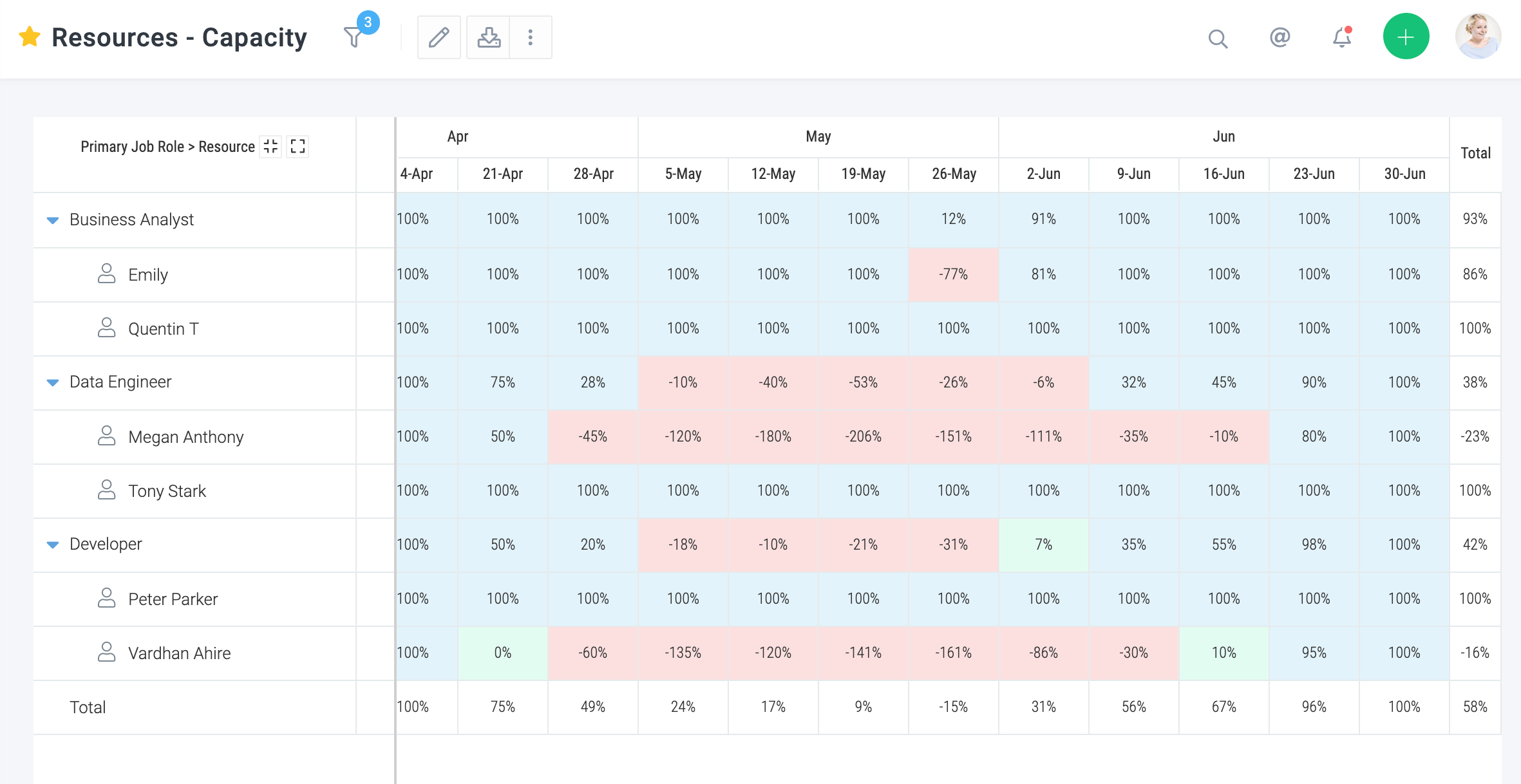
Managing Job Roles
Job Roles can be managed only by administrators. To manage go to Top Menu ▸ ▸ Admin ▸ ▸ .