Requestor Templates
In the last chapter, we have seen that you can notify the requestor while performing actions. In this chapter, we will understand how to control the email format using simple templates. It is important to understand that these templates only control the emails sent to requestors not the other notification emails that are sent to users.
Customizing the email template
Open Top Menu ▸ ▸ Admin ▸ Custom Apps ▸ . You can customize the global template or customize the template per workspace. Click on the icon next to -All- workspace to edit the global template. If you add bugs to a project then the bug's workspace is considered to be the project's workspace.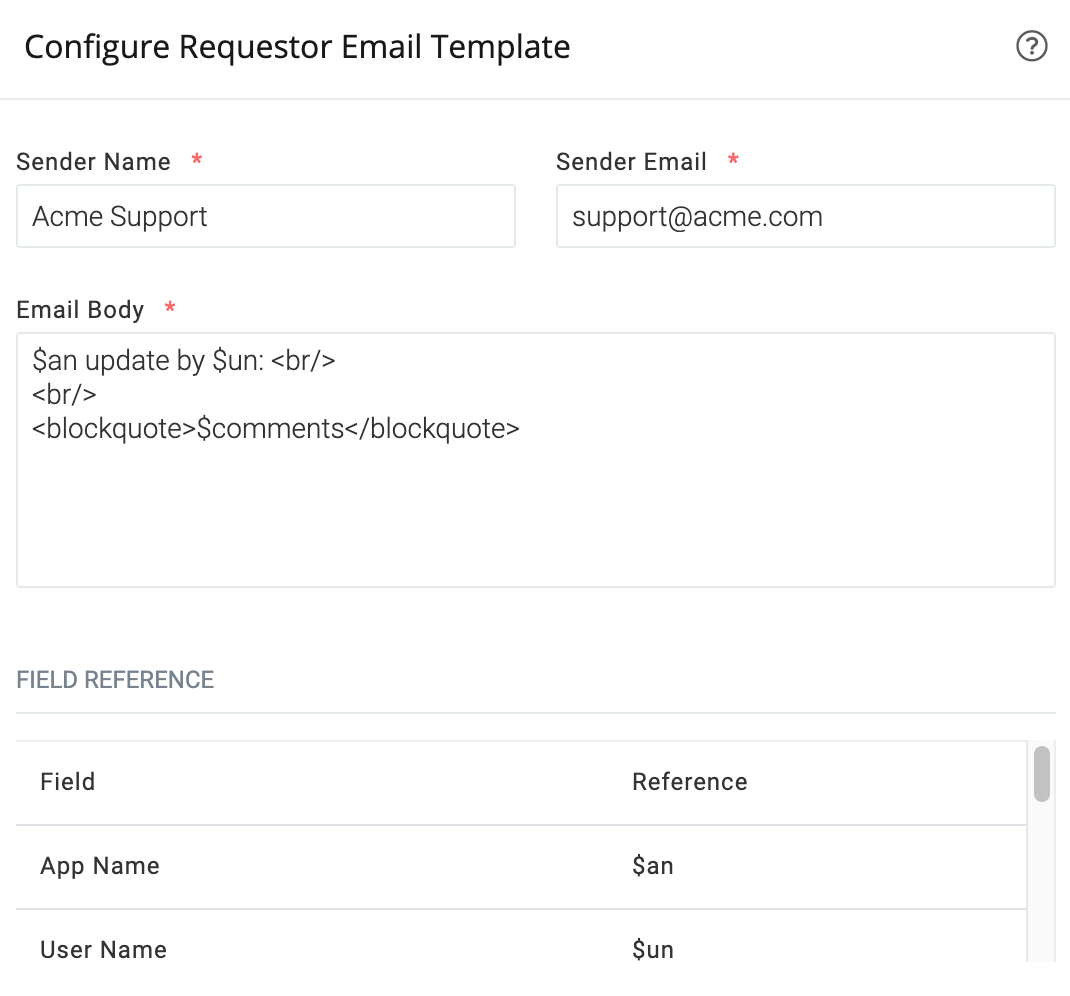
| The name of the email sender. We want people to see Acme Support so we enter that here. | |
| The email address of the email sender. This is not the Reply-To address. That will be generated by Celoxis so that any replies by the requestor are automatically logged against the app. | |
| The body of the email. This is in HTML format. In our example, $an will be replaced by Bug while $un will be replace by Quentin T if Quentin was the person performing the update. More such placeholders are available in the Field Reference section. |