Working with a Proxy Server
You may want to configure Celoxis application behind a reverse proxy server to provide SSL access to Celoxis. Let us assume we want to setup Acme consulting (acme.com) with the following configuration:
- Users should access the Celoxis application using
https://pm.acme.com(which is actually a proxy server) - The proxy server servicing
https://pm.celoxis.comshould proxy requests to the celoxis application.
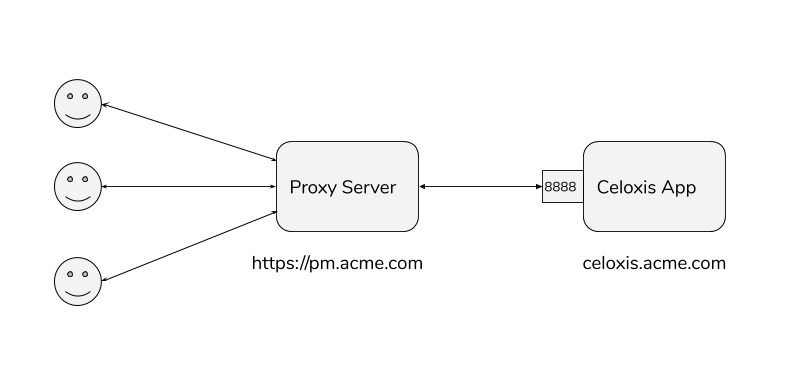
To do this:
- You will configure the proxy server to forward requests to port 8888 on the host running the Celoxis application. Configuring your proxy or Celoxis is beyond the scope of our support.
- Configure the Celoxis application URL to
https://pm.acme.com(see this) - You will also need to run the following SQL on the celoxis database:
insert into db_config (id, vdb_id, name, value) values (95, 0, 'stricthost', 'false') - Restart the Celoxis application