Upgrading from 14.5 to 15.0
Download Celoxis v15.0
You can get the download link from our support team.
Backup your current installation
Backup your existing database and data directory. If the upgrade fails for any reason, the backup of your database and data directory will have to be restored.
To find your install directory, database and data directory, navigate to Top Menu ▸ ▸ Admin ▸ Site Settings and check the Server Information as shown below:
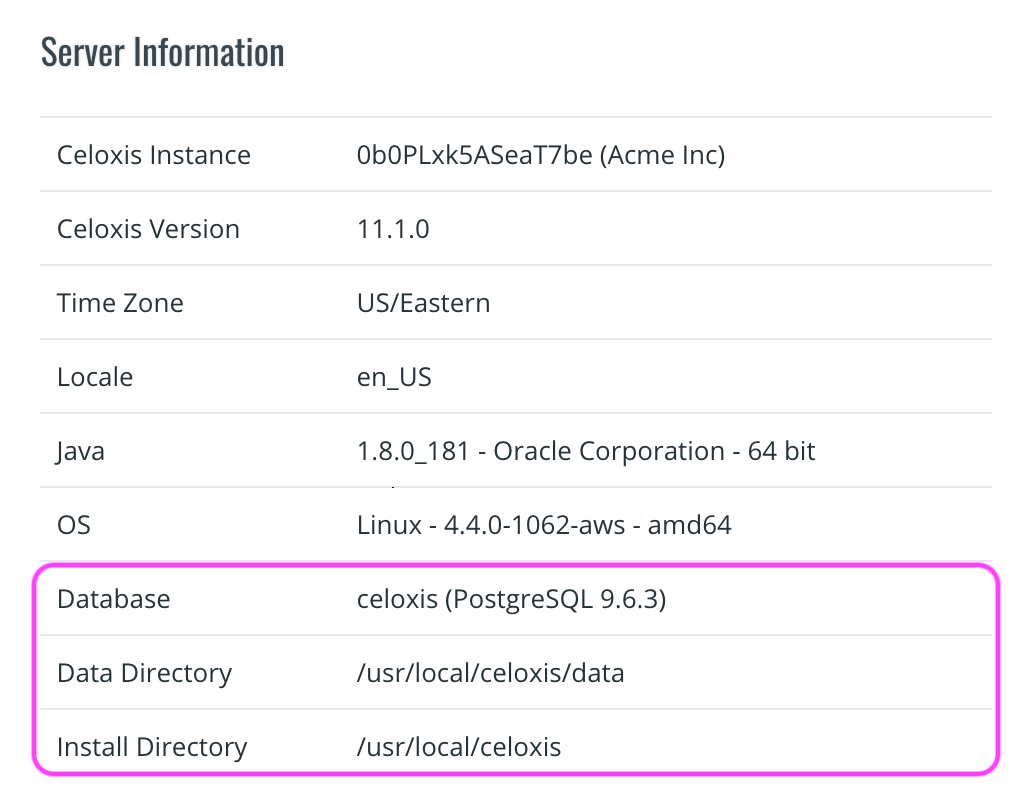
Stop the current version
- Stop Celoxis.
- If you have installed Celoxis as a Windows Service, uninstall it.
Start the upgrade
- Copy the downloaded
psa_15.0.x.zipfile into<Celoxis-Install-Dir>. - Unzip the
psa_15.0.x.zipfile. - You should now have a
psa_15.0.xdirectory inside<Celoxis-Install-Dir>. - Open a command prompt (terminal on Linux).
- cd
<Celoxis-Install-Dir>and then topsa_15.0.x. - Type: bin\startup.bat (bin/startup.sh on Linux).
- Open http://<your-server-name>:8888/ in your browser.
- Choose the Upgrade option and follow the instructions to complete the upgrade.
- If you had installed Celoxis as a Windows Service, reinstall it.