Recurring Tasks
You can create copies of a task in a recurring pattern of you choice.
- Open the interactive gantt in the project in which you want to create the recurring task.
- Create a task and name it appropriately e.g. Weekly Meeting.
- Right click on the task and click on Recur.
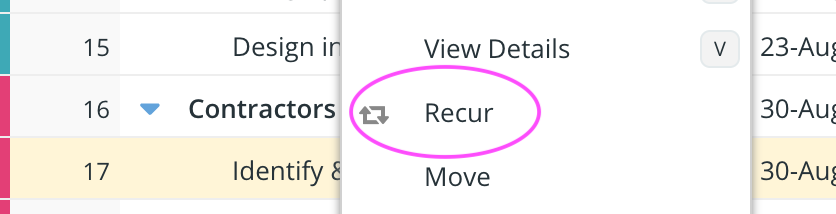
- Enter the desired recurrence pattern. In the following example, we have chosen a weekly pattern.
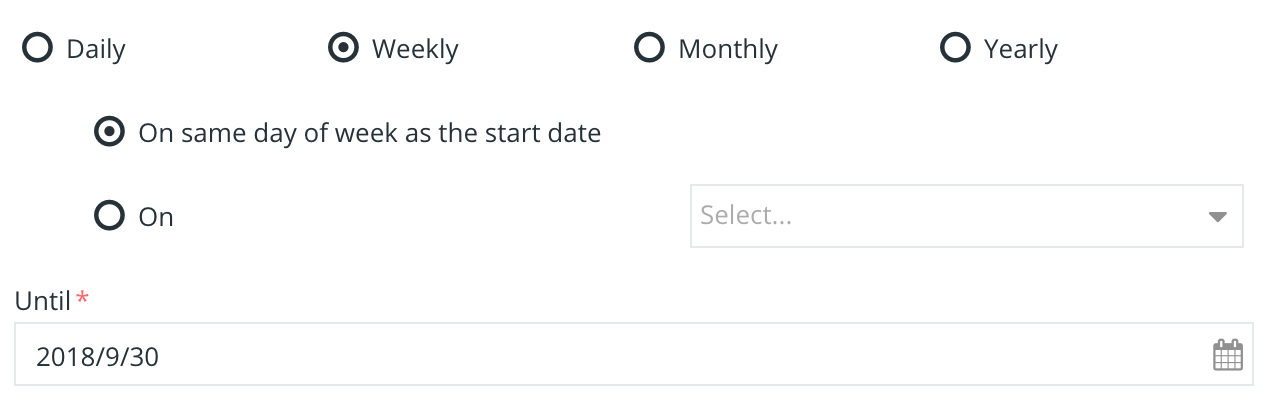
- Submit
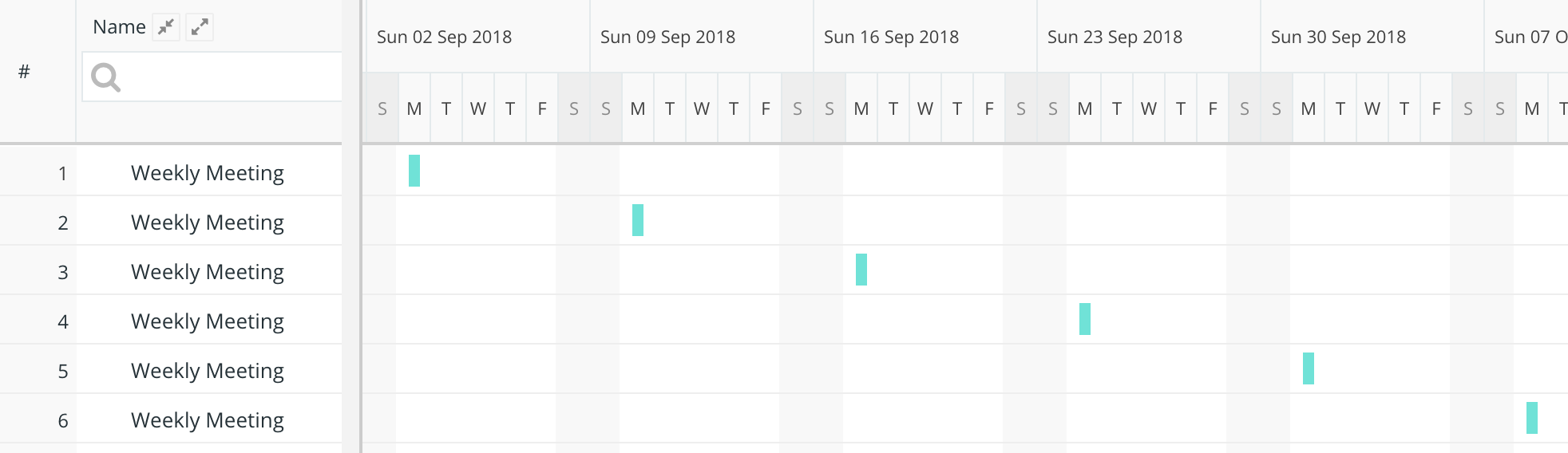
All recurring copies of a task are marked as manually scheduled.