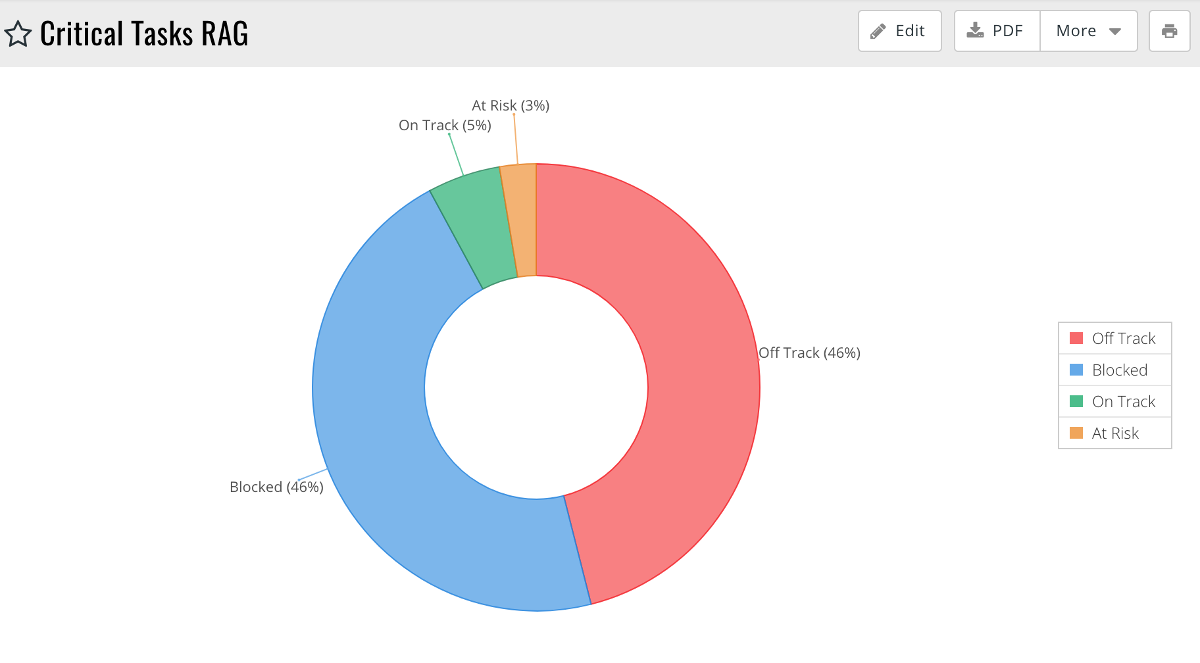Critical path
Critical tasks are those tasks which if slipped, could cause delays in the project. The critical tasks can be thought of as the longest dependent sequence of activities in a project plan which must be completed on time for the project to complete on the planned finish date. Critical tasks are automatically calculated by the system and cannot be manually marked.
Read our blog article on critical path for an in-depth look on this topic.
Tasks that have MSO/MFO/SNLT/FNLT constraint are also marked critical and will appear on the critical path.
A task stops being critical when it's completed, because it can no longer affect the completion of successor tasks or the project finish date.
Viewing critical paths
You can view the critical path from the interactive gantt by clicking Gantt Toolbar ▸ Critical path.
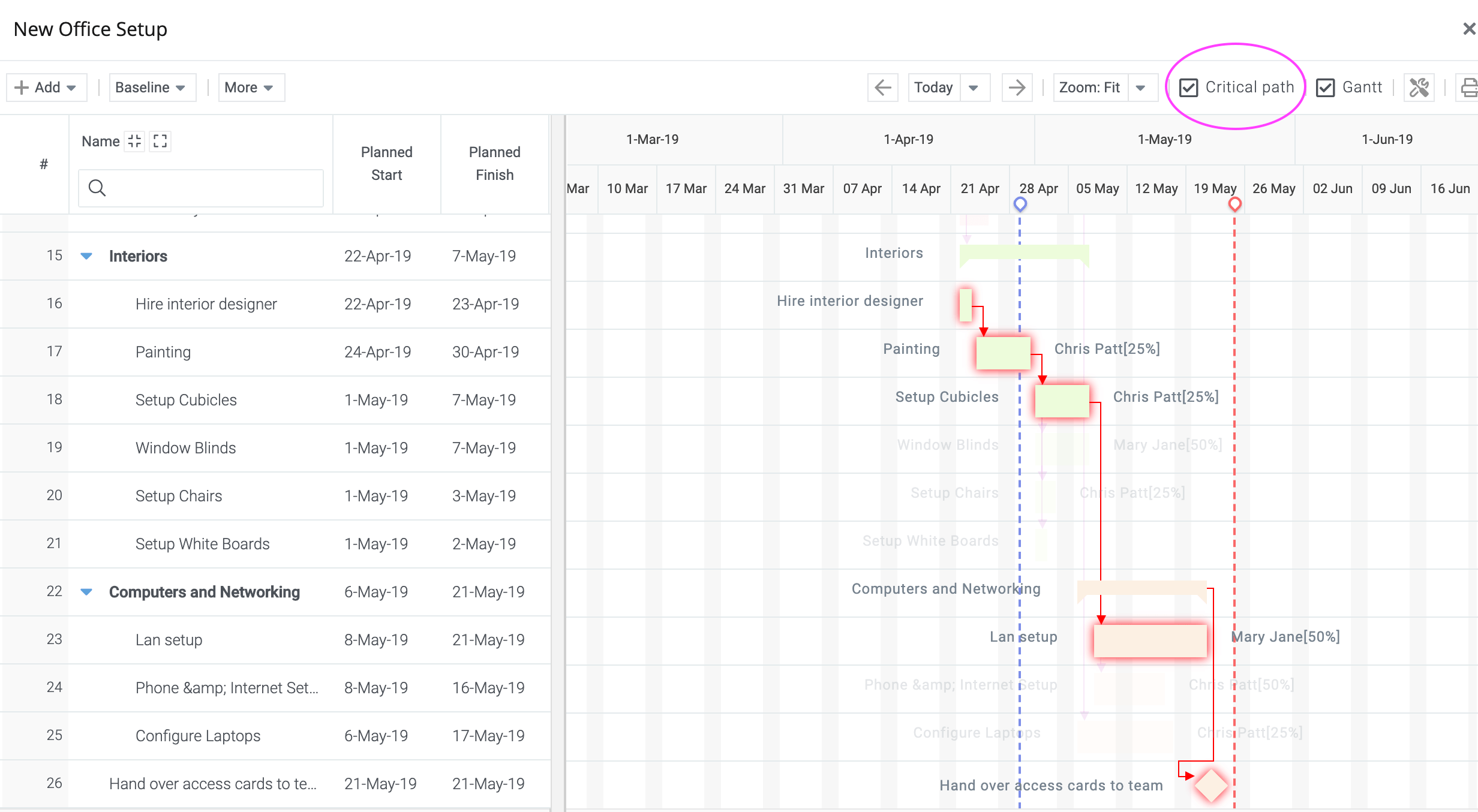
Monitoring critical tasks
Tasks can be filtered using the Critical filter. Using this, for example, you can create a pie chart of critical tasks divided by their RAG indicators. Critical is also available as reporting attribute for tasks.