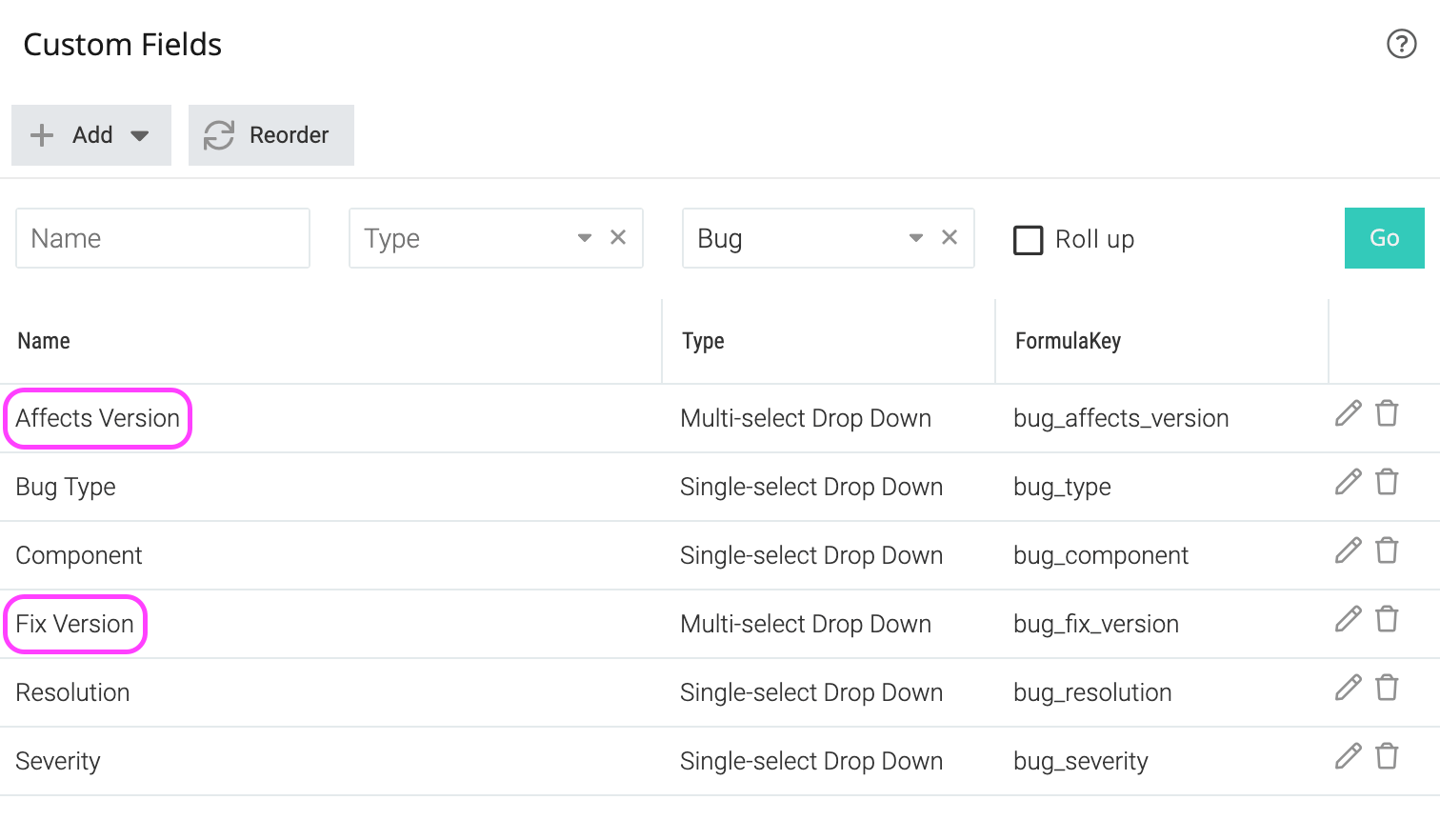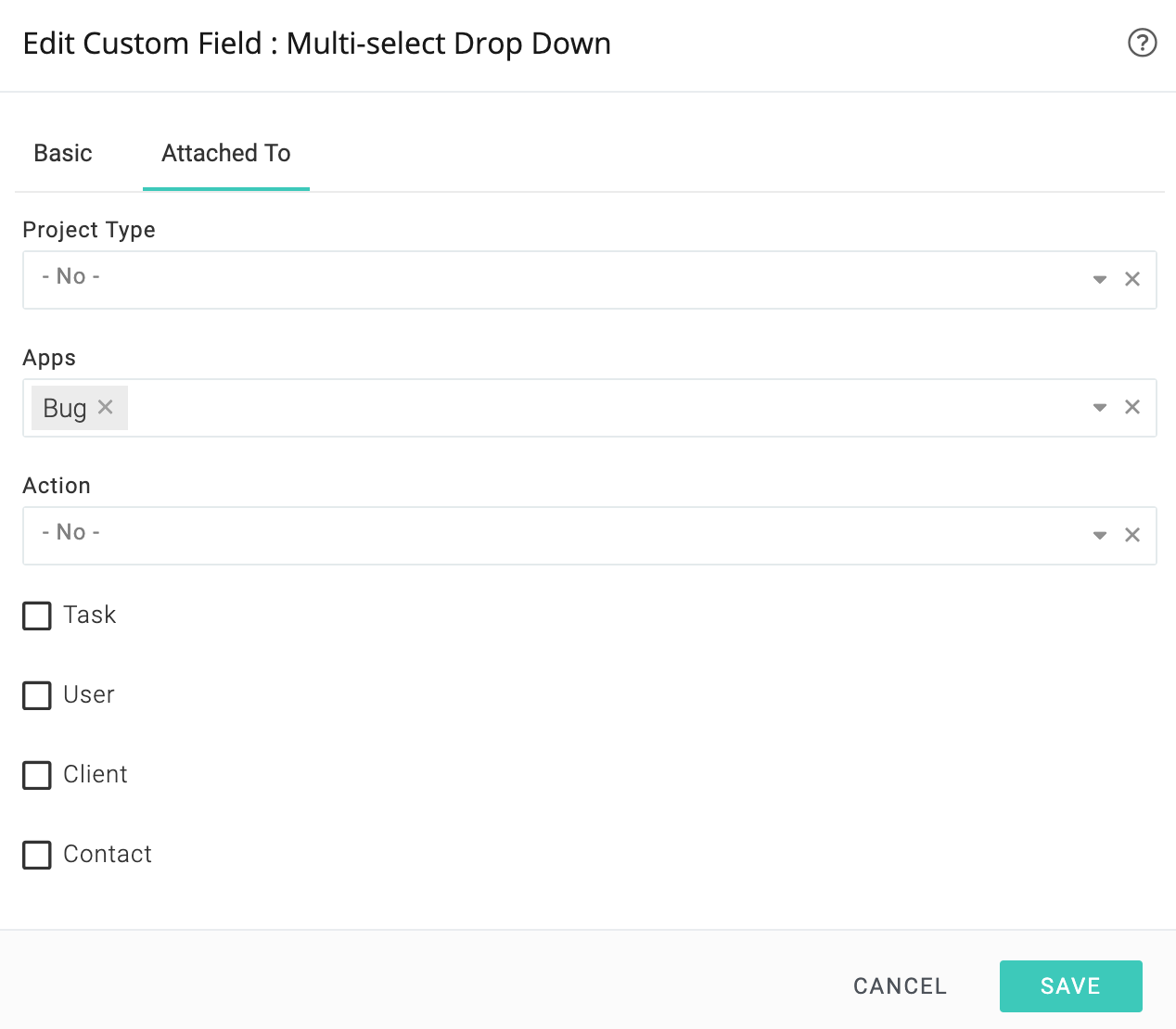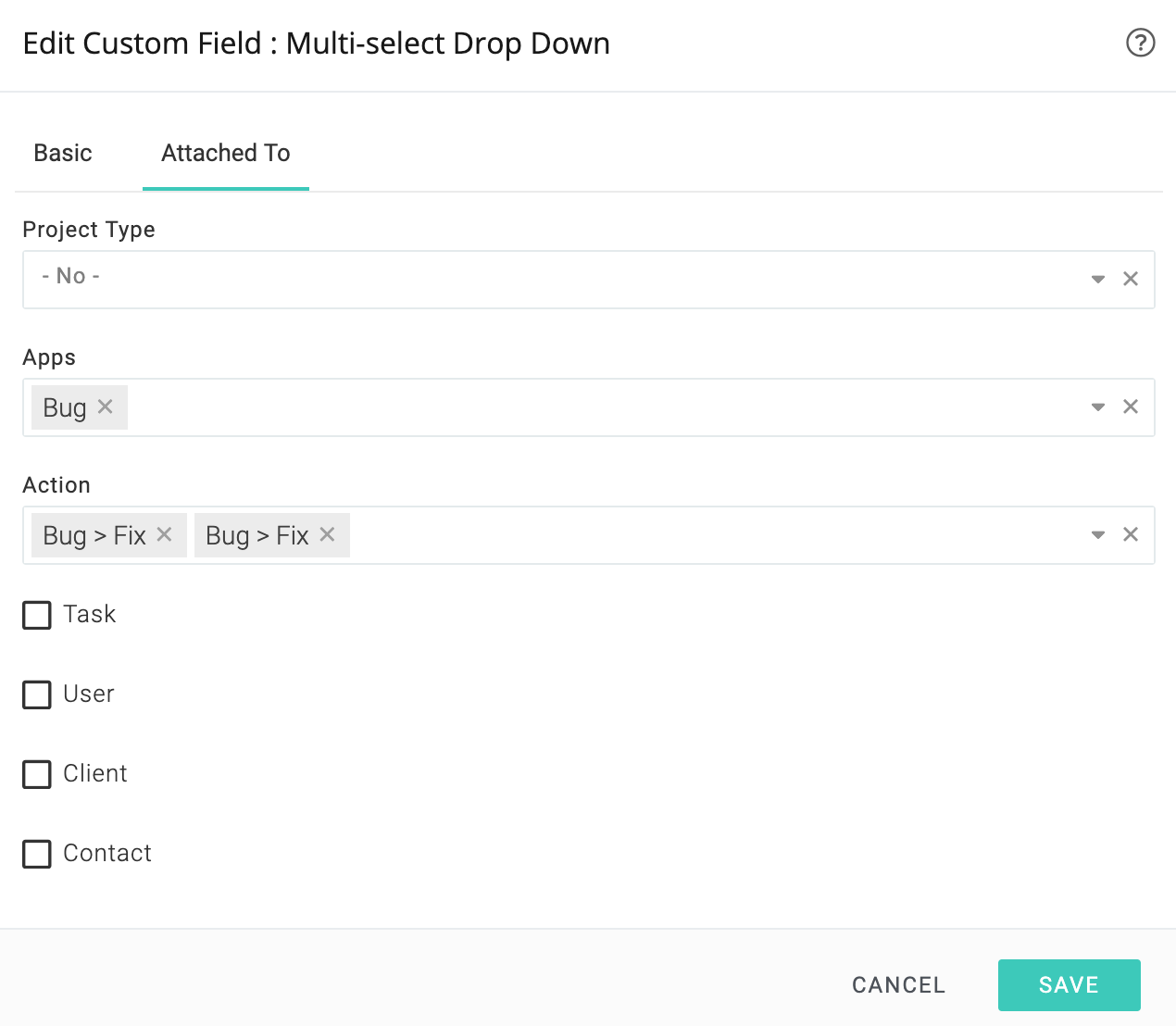Custom Fields
In the previous chapter, we created the workflow, here we create custom fields for our bug. By default, all workflows have the following fields:
- Name
- Priority
- Assigned To
- Requestor
- Due Date - an optional date indicating when the estimated completion date of this item
- Description
- Affected Versions - a list of all versions affected by this bug
- Fixed Versions - a list of all versions in which this bug fix has been uploaded