Approving Timesheets
You will need the Time & Expense > Approve : Granted privilege to approve time-entries. To approve time-entries, click ▸ ▸ .
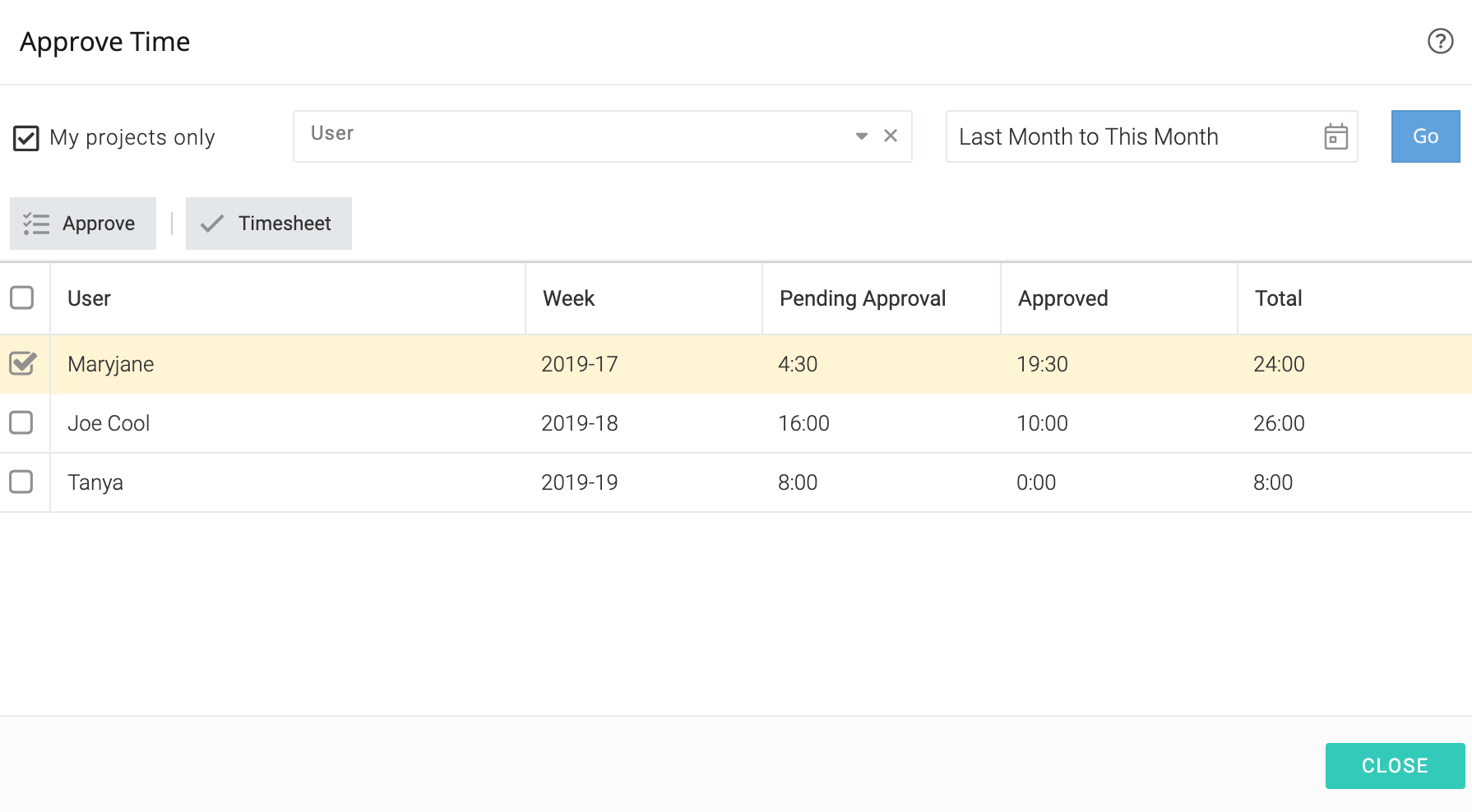
The above example shows time-entries submitted by Tanya and Joe Cool. You can check the boxes besides the users and then click Approve to approve all time-entries in one click OR click Timesheet to open Timesheet view to see the individual time-entries before approving.